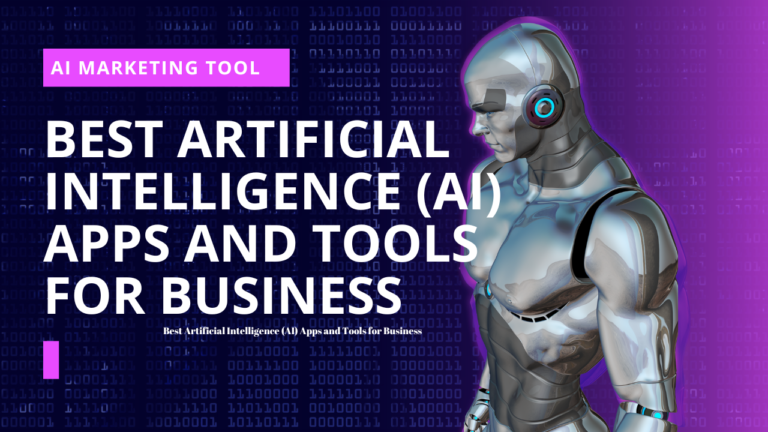Have you ever wanted to create rap videos with your favorite celebrity voices or your own voice clones? Or maybe you just want to generate speech from text with realistic and expressive voices? If so, you might want to check out Uberduck AI, a platform that utilizes artificial intelligence to provide you with advanced tools for text-to-speech, voice automation, and synthetic media creation. In this blog post, I will show you how to use Uberduck AI to create amazing rap videos and generate speech from text. Let’s get started!
What is Uberduck AI?
Uberduck AI is a platform that utilizes artificial intelligence to provide users with advanced tools for text-to-speech, voice automation, and synthetic media creation, including the ability to generate speech from text, create rap videos, and use voice clones for commercial or personal purposes
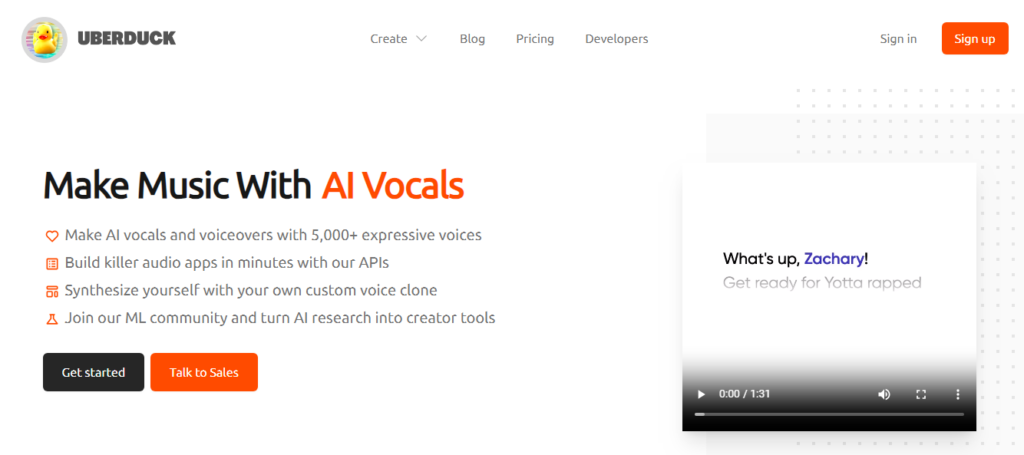
How to generate speech from text with Uberduck AI?
One of the main features of Uberduck AI is its text-to-speech tool, which allows you to generate realistic and expressive voices from any text you input. You can choose from over 5,000 voices, including those of popular celebrities, fictional characters, or your own custom voice clones
How to choose a voice?
To choose a voice, you can browse through the categories on the left side of the screen, such as “Uberduck AI Creators”, “Rappers”, “Actors”, “Cartoons”, etc. You can also use the search bar to find a specific voice you want. Once you find a voice you like, you can click on it to select it.
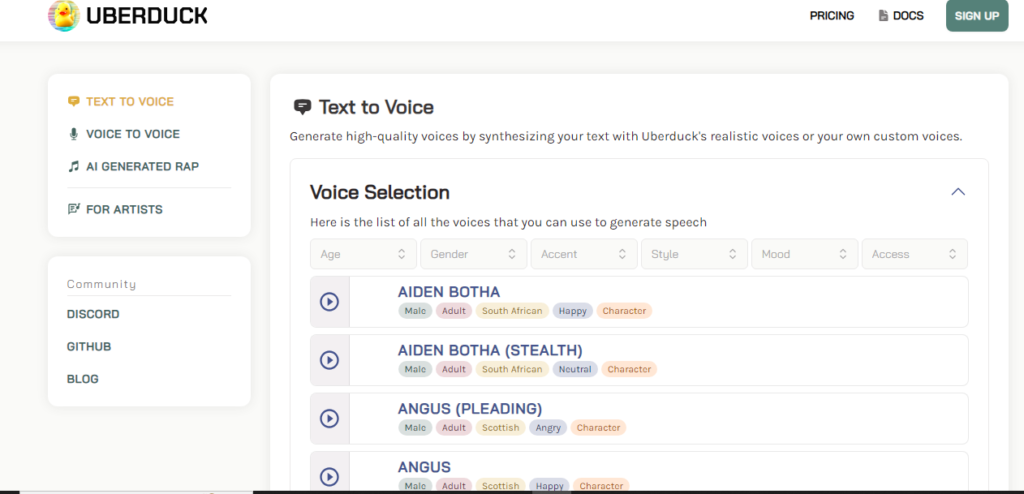
How to input text?
To input text, you can type or paste it in the text box on the right side of the screen. You can also use the “Meme mode” toggle to enable or disable the automatic punctuation and capitalization of your text. You can also adjust the speed and pitch of the voice using the sliders below the text box
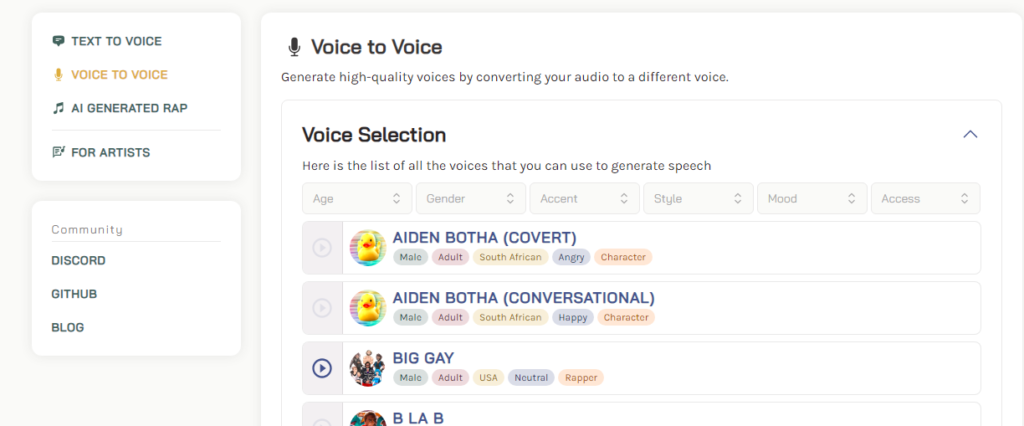
How to generate speech?
To generate speech, you can click on the “Speak” button below the text box. You will see a loading bar indicating the progress of the speech synthesis. Once it is done, you can play, pause, stop, or download the audio file. You can also share your audio with others using the “Share” button
How to create rap videos with Uberduck AI?
Another feature of Uberduck AI is its rap generator tool, which allows you to create rap videos with AI voices and beats. You can choose from different rap styles, such as “Trap”, “Boom Bap”, “Drill”, etc., and customize your lyrics, flow, rhyme scheme, and delivery.
How to choose a rap style?
To choose a rap style, you can click on the “Rap Style” button on the top left corner of the screen. You will see a list of different rap styles that you can select from. Each rap style has a different beat, tempo, and mood that will affect how your rap sounds
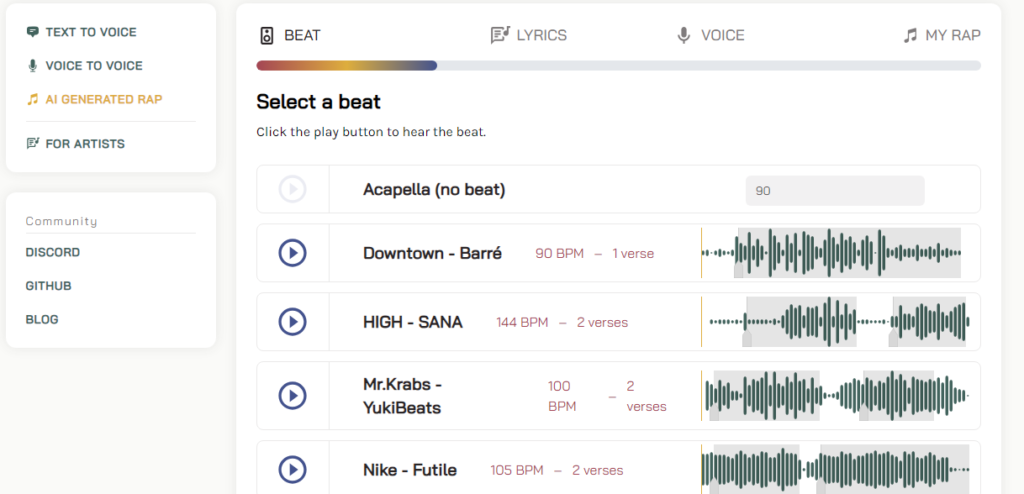
How to input lyrics?
To input lyrics, you can type or paste them in the text box on the right side of the screen. You can also use the “Generate Lyrics” button to let Uberduck AI generate lyrics for you based on your chosen rap style.
How to customize your rap?
To customize your rap, you can use the buttons and sliders below the text box to adjust various aspects of your rap, such as:
- Flow: How fast or slow your rap is
- Rhyme Scheme: How your words rhyme at the end of each line
- Delivery: How loud or soft your voice is
- Emotion: How happy or sad your voice sounds
- Accent: How your voice pronounces certain words
Image suggestion: A screenshot of the rap customization screen
How to generate a rap video?
To generate a rap video, you can click on the “Generate Video” button below the rap customization screen. You will see a loading bar indicating the progress of the video synthesis. Once it is done, you can play, pause, stop, or download the video file. You can also share your video with others using the “Share” button.
Image suggestion: A screenshot of the video generation screen
How to create voice clones with Uberduck AI
Uberduck AI is a platform that lets you create realistic and expressive voice clones from your own voice or from other people’s voices. You can use your voice clones to generate speech from text, create rap videos, or make synthetic media. In this section, I will show you how to create voice clones with Uberduck AI.
What is voice cloning?
Voice cloning is the process of creating a synthetic copy of a person’s voice that can speak any text or audio input. Voice cloning can be used for various purposes, such as:
- Personalizing voiceovers or podcasts
- Maintaining a consistent voice in your content
- Having fun with voice impersonations or parodies
- Creating custom audio experiences
How does Uberduck AI clone voices?
Uberduck AI uses advanced machine learning algorithms to clone voices. When you input text and select a voice, the software synthesizes the speech in the chosen voice. If you opt to clone your own voice, you’ll need to provide a recording of your voice for the software to learn and replicate it.
How to clone your voice with Uberduck AI
To clone your voice with Uberduck AI, you need to follow these steps:
- Visit the Uberduck AI website and sign up for an account.
- Go to the pricing page and buy the Clone plan.
- Go to the voice cloning page and click on “Get Started”.
- Record about 20 minutes of data in your browser using their custom voice recording flow. Alternatively, you can send previously recorded audio, such as from a podcast or live stream, if the audio is clear and has no background noise.
- Wait for Uberduck AI to process your audio and create your voice clone. This may take up to 24 hours.
- Once your voice clone is ready, you can use it in the text-to-speech tool, the rap generator tool, the video editor tool, or the API.
That’s it! You have successfully created your own voice clone with Uberduck AI. You can now use it to generate speech from text, create rap videos, or make synthetic media with your own voice. Have fun!
How to use Uberduck AI for text to speech
Text to speech (TTS) is a technology that converts written text into spoken audio. TTS can be used for various purposes, such as:
- Creating voiceovers or podcasts
- Making rap videos or songs
- Enhancing accessibility or learning
- Having fun with voice impersonations or parodies
There are many TTS tools available online, but one of the most popular and innovative ones is Uberduck AI. Uberduck AI is a platform that lets you create realistic and expressive voice clones from your own voice or from other people’s voices. You can use your voice clones to generate speech from text, create rap videos, or make synthetic media.
In this blog post, I will show you how to use Uberduck AI for text to speech. I will cover the following topics:
- What is Uberduck AI and how does it work?
- How to use Uberduck AI for text to speech?
- What are the benefits and limitations of Uberduck AI?
- What are some alternatives to Uberduck AI?
What is Uberduck AI and how does it work?
Uberduck AI is a platform that lets you create realistic and expressive voice clones from your own voice or from other people’s voices. You can use your voice clones to generate speech from text, create rap videos, or make synthetic media.
Uberduck AI uses advanced machine learning algorithms to clone voices. When you input text and select a voice, the software synthesizes the speech in the chosen voice. If you opt to clone your own voice, you’ll need to provide a recording of your voice for the software to learn and replicate it.
Uberduck AI has a large library of voices that you can choose from, including celebrities, rappers, singers, cartoon characters, and more. You can also create your own custom voices by recording your voice or uploading audio files.
Uberduck AI also has a rap generator tool that lets you create rap videos with your voice clones. You can input lyrics or generate them automatically, choose a beat, and watch your voice clone rap along.
Uberduck AI also has a video editor tool that lets you create synthetic media with your voice clones. You can upload a video or use a stock video, input text or audio, and watch your voice clone lip-sync along.
How to use Uberduck AI for text to speech?
Using Uberduck AI for text to speech is a straightforward process. Here’s a detailed step-by-step guide:
- Visit the Uberduck AI website and sign up for an account.
- Go to the text-to-speech tool and choose a voice from the available options. If you want to clone your own voice, select that option.
- Input the text that you want to convert into speech in the text box. You can also use the keyboard shortcuts Ctrl+Enter or Cmd+Enter to generate speech.
- Listen to the generated speech by clicking on the play button. You can also adjust the speed and pitch of the speech by using the sliders.
- If you are satisfied with the result, you can download the audio file by clicking on the download button. You can also share the audio file by clicking on the share button.
That’s it! You have successfully used Uberduck AI for text to speech.
What are the benefits and limitations of Uberduck AI?
Uberduck AI has many benefits and limitations that you should be aware of before using it. Here are some of them:
Benefits
- Uberduck AI has a large library of voices that you can choose from, including celebrities, rappers, singers, cartoon characters, and more.
- Uberduck AI lets you create your own custom voices by recording your voice or uploading audio files.
- Uberduck AI has a rap generator tool that lets you create rap videos with your voice clones.
- Uberduck AI has a video editor tool that lets you create synthetic media with your voice clones.
- Uberduck AI has an easy, user-friendly interface that makes navigation a breeze.
- Uberduck AI has an API that lets you integrate it with other applications or platforms.
Limitations
- Uberduck AI requires an internet connection to work.
- Uberduck AI may not be able to clone some voices accurately or realistically.
- Uberduck AI may not be able to handle some languages or accents well.
- Uberduck AI may not be able to generate speech for some texts or contexts appropriately.
- Uberduck AI may have some ethical or legal implications when using it for impersonating or manipulating other people’s voices.
What are some alternatives to Uberduck AI?
If you are looking for some alternatives to Uberduck AI, here are some suggestions:
- Speechify: Speechify is a leading text-to-speech generator that allows
Uberduck AI vs Other Voice Generators: Which One Is Better and Why?
Voice generators are tools that allow you to convert text into speech using artificial intelligence. Voice generators can be used for various purposes, such as creating voiceovers, podcasts, rap videos, synthetic media, and more.
There are many voice generators available online, but one of the most popular and innovative ones is Uberduck AI. Uberduck AI is a platform that lets you create realistic and expressive voice clones from your own voice or from other people’s voices.
But how does Uberduck AI compare to other voice generators? Which one is better and why? In this blog post, I will compare Uberduck AI to some of the top voice generators in the market, based on the following criteria:
- Voice quality
- Voice variety
- Voice customization
- Additional features
- Pricing
Voice quality
Voice quality refers to how natural and realistic the generated speech sounds. Voice quality is important because it affects the listener’s engagement and perception of the content.
Uberduck AI has a high voice quality, as it uses advanced machine learning algorithms to clone voices. The generated speech sounds authentic, expressive, and clear. Uberduck AI also has a rap generator tool that lets you create rap videos with your voice clones, which adds more creativity and fun to the content.
Other voice generators also have good voice quality, but some may not be able to clone some voices accurately or realistically. For example, Speechify1 has a leading text-to-speech generator that allows you to convert any text into human speech, but it may not be able to handle some languages or accents well. Synthesys2 is another voice generator that uses deep learning to create natural-sounding speech, but it may not be able to generate speech for some texts or contexts appropriately.
Voice variety
Voice variety refers to how many different voices are available for you to choose from. Voice variety is important because it gives you more options and flexibility to create diverse and engaging content.
Uberduck AI has a large library of voices that you can choose from, including celebrities, rappers, singers, cartoon characters, and more. You can also create your own custom voices by recording your voice or uploading audio files.
Other voice generators also have a wide range of voices, but some may not have as many options as Uberduck AI. For example, Play.ht2 is a voice generator that lets you create audio articles from text, but it only has 100+ voices in 20+ languages. Listnr2 is another voice generator that lets you create podcasts from text, but it only has 70+ voices in 18+ languages.
Voice customization
Voice customization refers to how much control and flexibility you have over the generated speech. Voice customization is important because it allows you to fine-tune your voice clones to suit your needs and preferences.
Uberduck AI has a high level of voice customization, as it lets you adjust the speed and pitch of the speech by using the sliders. You can also add pauses, emphasis, or emotions to the speech by using special symbols or commands.
Other voice generators also have some voice customization options, but some may not have as many features as Uberduck AI. For example, LOVO2 is a voice generator that lets you create audio content from text, but it only lets you change the speed and tone of the speech by using presets. Animaker Voice2 is another voice generator that lets you create voiceovers for videos, but it only lets you change the speed and emotion of the speech by using presets.
Additional features
Additional features refer to any other tools or functions that the voice generator offers besides text-to-speech. Additional features are important because they can enhance the quality and functionality of the content.
Uberduck AI has a video editor tool that lets you create synthetic media with your voice clones. You can upload a video or use a stock video, input text or audio, and watch your voice clone lip-sync along. This feature can be useful for creating parodies, memes, or educational videos.
Other voice generators also have some additional features, but some may not have as many options as Uberduck AI. For example, Resemble AI2 is a voice generator that lets you create custom voices from scratch or from existing voices, but it does not have a video editor tool. Speechelo2 is another voice generator that lets you create human-like voiceovers for videos, but it does not have a rap generator tool.
Pricing
Pricing refers to how much the voice generator costs and what plans or packages are available. Pricing is important because it affects your budget and value for money.
Uberduck AI has a free plan that lets you use up to 10 minutes of speech per month with limited voices and features. It also has a premium plan.
How to Build Killer Audio Apps with Uberduck AI APIs
Uberduck AI is a platform that lets you create realistic and expressive voice clones from your own voice or from other people’s voices. You can also use Uberduck AI to create rap videos, synthetic media, voiceovers, podcasts, and more.
But did you know that you can also use Uberduck AI to build your own killer audio apps? Uberduck AI has a powerful and easy-to-use API that lets you access its text-to-speech and voice cloning features programmatically. You can use the Uberduck API to integrate voice generation into your own applications, such as games, chatbots, education, entertainment, and more.
In this blog post, I will show you how to use the Uberduck API to create awesome audio apps with AI voices. I will cover the following topics:
- How to get started with the Uberduck API
- How to generate speech and song with the Uberduck API
- How to convert between voices with the Uberduck API
- How to create your own custom voice clone with the Uberduck API
How to get started with the Uberduck API
To use the Uberduck API, you need to have an Uberduck account and a subscription plan. You can sign up for a free plan that lets you use up to 10 minutes of speech per month with limited voices and features. You can also upgrade to a premium plan that gives you more render credits, commercial use rights, access to more voices, and API access1.
Once you have an account and a plan, you need to get your API key from the settings page. Your API key is a secret token that authenticates your requests to the Uberduck API. You should keep your API key safe and not share it with anyone.
To make requests to the Uberduck API, you need to use HTTPS and include your API key in the Authorization header. You can use any programming language or tool that supports HTTP requests, such as Python, JavaScript, curl, Postman, etc.
The base URL for the Uberduck API is https://api.uberduck.ai. The Uberduck API follows the RESTful design principles and uses JSON as the data format. You can find the full documentation and reference for the Uberduck API here.
How to generate speech and song with the Uberduck API
One of the main features of the Uberduck API is text-to-speech (TTS), which lets you convert any text into speech using one of the available voices. You can also generate song lyrics and rap videos using the freestyle endpoint.
To generate speech with the Uberduck API, you need to make a POST request to the /tts/speak endpoint. You need to provide the following parameters in the request body:
text: The text that you want to convert into speech.voice: The voice model UUID that you want to use for speech generation. You can get the list of available voices by making a GET request to the/voicesendpoint.speed: The speed of the speech, ranging from 0.5 (slowest) to 2 (fastest). The default value is 1.pitch: The pitch of the speech, ranging from -20 (lowest) to 20 (highest). The default value is 0.
The response will be a JSON object that contains a url field with a link to the generated audio file. You can download or play the audio file using any media player or tool.
For example, here is how you can generate speech using Python:
import requests
# Replace this with your own API key
uberduck_auth = ("", "sk_XXXXXXXXXXXXXXXXXXXXXXXX")
# The text that you want to convert into speech
text = "Hello world! This is a test of the Uberduck API."
# The voice model UUID that you want to use for speech generation
# You can get the list of available voices by making a GET request to the /voices endpoint
voice = "e9a9f4c6-8c7a-4b3f-bd6e-5a7f5b8c0d8c" # Morgan Freeman
# The speed of the speech, ranging from 0.5 (slowest) to 2 (fastest)
speed = 1
# The pitch of the speech, ranging from -20 (lowest) to 20 (highest)
pitch = 0
# Make a POST request to the /tts/speak endpoint
output = requests.post(
"https://api.uberduck.ai/tts/speak",
json=dict(text=text, voice=voice, speed=speed, pitch=pitch),
auth=uberduck_auth,
)
# Get the url of the generated audio file from the response
audio_urlConclusion
Uberduck AI is an amazing platform that lets you create amazing rap videos with AI voices and beats. You can also use it to generate speech from text with realistic
I hope you enjoyed this blog post and learned how to use Uberduck AI to create amazing rap videos and generate speech from text. Uberduck AI is a platform that lets you unleash your creativity and have fun with voice and audio creation. You can choose from over 5,000 voices, including those of popular celebrities, fictional characters, or your own custom voice clones. You can also create rap videos with AI voices and beats, and customize your lyrics, flow, rhyme scheme, and delivery. If you want to try out Uberduck AI for yourself, you can sign up for free and join the ML community. You can also follow Uberduck AI on Twitter, Instagram, and TikTok for more updates and examples. Thanks for reading and happy rapping!